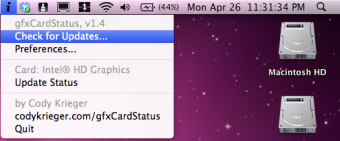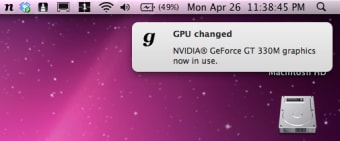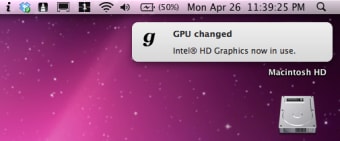Efficient Graphics Card Management for Mac
GfxCardStatus is a free utility application designed specifically for Mac users, providing a streamlined way to manage and monitor graphics card usage. This tool allows users to easily switch between integrated and discrete graphics, optimizing performance and battery life based on their needs. The application offers a simple interface that displays the current graphics card status and enables quick toggling between modes.
In addition to its core functionality, GfxCardStatus also includes features such as detailed status notifications and the ability to customize settings for specific applications. This makes it particularly useful for users who require better control over their graphics performance, whether for gaming, video editing, or general use. Overall, GfxCardStatus serves as a valuable tool for maximizing the performance of Mac devices.